Clone Image
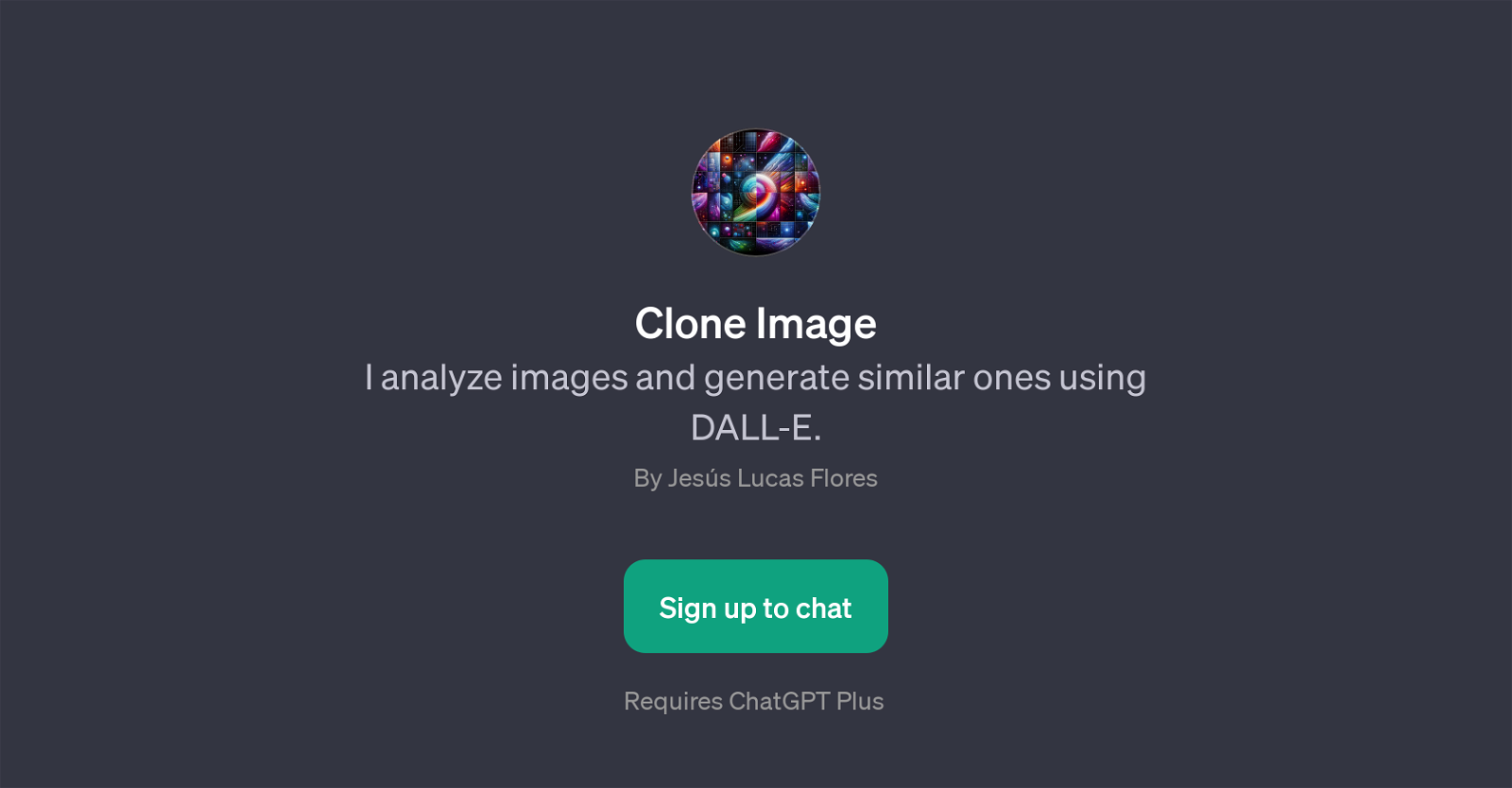
Clone Image is a GPT that offers a unique functionality of generating similar images from an existing one. It is designed to integrate with ChatGPT and comprises an advanced application of AI image synthesis technology.
The differentiation angle of Clone Image lies in its ability to analyze a given image, understand its elements, and produce related images through interpretation and variation.The GPT employs the DALL-E image generation model, which is significant for its ability to produce diverse outputs from the same initial image.
It provides its services in the form of a conversation where users can upload an image, and the tool engages in generating similar ones. As such, the GPT can be used to create variations for a plethora of cases, ranging from designing alterations of graphics or logos to replicating artistic styles on different images.The use of Clone Image is facilitated through a simple process where users get welcomed with a prompt to upload an image.
After this action, the GPT works on creating resembling images using DALL-E. Designed and developed by Jess Lucas Flores, the GPT provides engaging and interactive image generation services.
Please note, to use this GPT, users need to have access to ChatGPT Plus. Clone Image as a GPT represents the possibilities at the intersection of innovative AI tools and creativity-enhancing applications.
Would you recommend Clone Image?
Help other people by letting them know if this AI was useful.
Feature requests



2 alternatives to Clone Image for Image variations
If you liked Clone Image
Help
To prevent spam, some actions require being signed in. It's free and takes a few seconds.
Sign in with Google








